Table of Contents
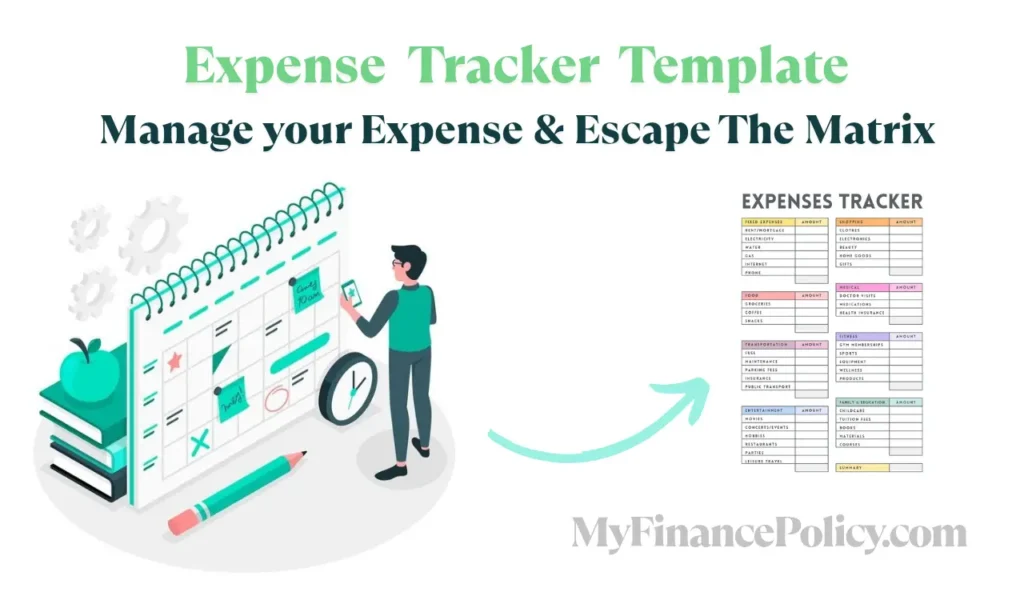
Why You Need the Best Expense Tracker Template Excel Has to Offer
Let’s face it—budgeting isn’t fun for everyone. But when you have the right tools, it becomes a lot easier and (dare we say) even enjoyable. That’s why we’ve created a beautiful, user-friendly expense tracker Excel template designed to make managing your finances simple, colorful, and efficient.
Whether you’re trying to stick to a grocery budget, reduce debt, or just understand where your money is going, the best expense tracker template Excel users love will help you gain control and clarity over your spending habits.
🖼️ A Visual-First Budgeting Tool That Works

This downloadable monthly expense tracker Excel template includes:
- Fixed Expenses: Rent, utilities, phone, etc.
- Shopping Categories: Clothes, electronics, gifts
- Food & Beverage: Groceries, coffee, snacks
- Transportation: Fuel, maintenance, public transport
- Medical: Health insurance, doctor visits
- Fitness: Gym, wellness, sports equipment
- Entertainment: Movies, restaurants, hobbies
- Family & Education: Childcare, tuition, books
- Summary Box for totals at a glance
This makes it not only beautiful but also practical—a true contender for the best expense tracker template Excel users can easily download and start using right away.
💡 Who Is This Excel Expense Tracker Template For?
This free daily expense tracker Excel template and monthly version is perfect for:
- Students managing limited budgets
- Families keeping track of household expenses
- Freelancers and self-employed professionals
- Budget-conscious individuals
- Anyone who wants an organized financial life
In short, it’s for anyone who wants the best expense tracker template Excel format for clarity, functionality, and ease.
✅ Download the Template:
📁 Why Excel Remains a Powerful Budgeting Tool
You may wonder why Excel is still so popular when there are apps like Mint or YNAB. The truth is, a Microsoft Excel expense tracker template is far more customizable and private.
Key Benefits:
- Offline Access – You’re not dependent on Wi-Fi or a subscription.
- Customization – Add your own formulas, categories, and features.
- Data Privacy – Your data stays with you.
- Versatility – Can be used in Excel, or converted into a Google Drive expense tracker template for online collaboration.
🌐 Compatible with Google Sheets – Go Cloud!
Want to share your budget with a spouse or roommate? Simply upload this expense tracker Excel template to Google Sheets and turn it into a collaborative Google Drive expense tracker template.
Real-time edits, automatic backups, and access from anywhere make this a hybrid of the old-school Excel power with cloud-age flexibility.
🔄 Daily, Weekly & Monthly Use Cases
One reason this template is considered the best expense tracker template Excel has to offer is its flexibility. Here’s how people use it:
🗓️ Daily Expense Tracker Excel Template
Use it to:
- Log receipts every night
- Track impulse buys
- Identify frequent spending patterns
📅 Monthly Expense Tracker Excel Template
Use it to:
- See budget vs actual
- Plan savings
- Adjust next month’s goals
You can even repurpose it as a free daily expense tracker Excel template by duplicating rows or sheets for each day.
🌟 Features That Make This Template Stand Out
Let’s break down why users call this the best expense tracker template Excel:
| Feature | Description |
|---|---|
| 🧩 Easy to Customize | Add or remove categories as needed |
| 🎨 Color-coded Layout | Visual separation for better readability |
| 📉 Built-in Summary | Track totals and compare by category |
| 🗃️ Structured Sections | Every spending area is clearly defined |
| 🔄 Reusable | Just duplicate the sheet monthly |
🧠 How to Use the Template Effectively
To make the most out of this expense tracker template, follow these pro tips:
- Update Regularly – Log your expenses daily or weekly.
- Be Honest – Include every cup of coffee or quick snack.
- Set Goals – Use the summary to define targets for next month.
- Review Monthly – Use the totals section to assess what you can cut.
Whether you use it as a monthly expense tracker template or daily record keeper, staying consistent is key.
👨💻 Can This Be Used as an Expense Tracker Website Template?
Yes! If you’re a developer or content creator, you can convert this layout into an expense tracker website template using HTML tables or React components.
This Excel format offers a foundation you can visualize and replicate in digital budgeting tools.
🆓 Free, Printable, and Shareable
Best of all, this free daily expense tracker Excel template is:
- Totally free to download
- Printable for analog tracking
- Easy to share with roommates, family, or co-workers
It’s truly designed with convenience in mind, checking every box you need from the best expense tracker template Excel format.
📈 Use Case Examples
Here are some examples of how others are benefiting from this exact template:
- Married couples tracking household budgets
- College students managing tuition and living costs
- Freelancers using it as a basic business tracker
- Parents allocating expenses for childcare and groceries
- Fitness enthusiasts budgeting for wellness and supplements
This template is not only a monthly expense tracker Excel template, but it adapts to your life and goals.
🛠️ Need to Customize? No Problem
Want to make changes? You can:
- Rename categories
- Add columns for income
- Create pie charts or bar graphs
- Duplicate sheets for different months
That’s the power of using the best expense tracker template Excel over a rigid app—you’re in full control.
📬 Final Thoughts: Take Control of Your Finances
If you’re still using a notebook or your memory to track expenses, it’s time to upgrade. This beautifully structured and functional tool is easily the best expense tracker template Excel users can download for free today.
Whether you’re aiming to reduce spending, increase savings, or gain peace of mind, this expense tracker Excel template can help get you there.
Download the Best Expense Tracker Template Excel
💡 What’s Included?
- ✔️ Fixed Expenses (Rent, Utilities, Phone, etc.)
- ✔️ Shopping (Clothes, Electronics, Gifts)
- ✔️ Food & Drinks (Groceries, Coffee, Snacks)
- ✔️ Transportation (Fuel, Maintenance, Public Transport)
- ✔️ Medical (Health Insurance, Doctor Visits)
- ✔️ Fitness (Gym, Wellness, Equipment)
- ✔️ Entertainment (Movies, Dining, Hobbies)
- ✔️ Family & Education (Childcare, Books, Tuition)
- ✔️ Built-in Summary Box for Totals
🚀 Why Use This Template?
This beautifully organized and color-coded spreadsheet is a top-rated expense tracker Excel template for budgeting daily, monthly, or yearly. It’s ideal for:
- ✔️ Students
- ✔️ Families
- ✔️ Freelancers
- ✔️ Budget-conscious individuals

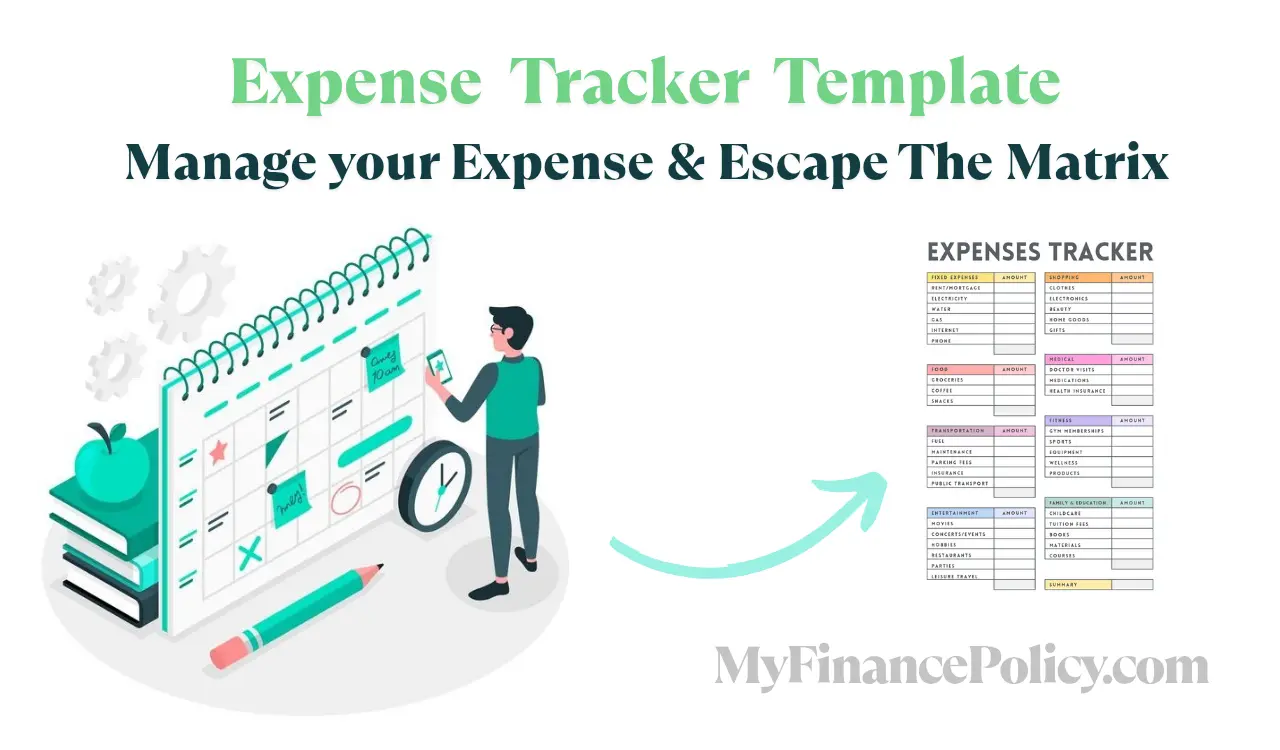
3 thoughts on “Download the Best Expense Tracker Template Excel Users Are Loving Right Now”